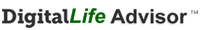Microsoft 365 – Business Cloud Subscriptions
- Category: Cloud Computing
- Platform: Multiple platforms
- Format: Online
- Product ID: dla3056
- Availability: Available
COST:
From $1 to $26.40 per user per month
Description
What Is Microsoft 365?
Microsoft 365 subscriptions provide a variety of services delivered over the Internet.
Subscriptions can include access to Office desktop applications, Windows 10 upgrades, Enterprise Mobility + Security, hosted email, online file storage, collaboration tools, and more.
Microsoft 365 subscriptions provide you with automatic software updates, so you'll always have the latest version.
Not all features listed below are included with every subscription.
Business productivity and collaboration tools
- Word, Excel, PowerPoint, Outlook, OneNote, Publisher, and Access
- Exchange, OneDrive, Microsoft Teams, SharePoint
- Business apps from Office, such as Bookings and Outlook Customer Manager
Enterprise-grade device management and security
- App protection for Office mobile apps
- Device management for Windows 10 PCs
- Consistent security configuration and data protection across devices
Simplified deployment and setup
- Single admin console to set up and manage users and devices
- Automatic installation of Office apps on Windows 10 PCs
- Always up-to-date Office and Windows 10
- Streamlined deployment of PCs with Windows AutoPilot
How Can My Organization Benefit from Using Microsoft 365?
Achieve more by better connecting employees, partners, and constituents.
Get work done from anywhere, on any device.
Protect your company data across devices with always-on security.
Simplify setup and management with a single IT console.
Which Subscription Options Are Available?
Microsoft 365 Business Basic
$7.20/user/month
For small and mid-sized business with up to 300 users that don't need Office desktop applications
Provides cloud-based access to Office applications, email, instant messaging, HD video conferencing, and 1 TB personal file storage and sharing
Microsoft 365 Business Standard
$15.00/user/month
For small and mid-sized business with up to 300 users that need Office desktop applications
Office desktop applications for PC and Mac included, with apps for tablets and phones
Includes all features of Business Basic plus collaboration and other services
Microsoft 365 Business Premium
$26.40/user/month
For small and mid-sized business with up to 300 users that need Windows and Office desktop applications
Upgrade to Windows 10 Pro with Windows 10 Business add-on included
Office desktop applications for PC and Mac included, with apps for tablets and phones
Includes all features of Business Standard plan, a simplified management console for setting device and data policies, and other services
Microsoft 365 Apps for Enterprise
$14.40/user/month
For small and mid-sized companies with up to 300 users that need Office desktop applications but don't need hosted email and calendars
Office desktop applications for PC and Mac included, with apps for tablets and phones
Provides 1 TB personal file storage and sharing
Microsoft 365 E3
$43.20/user/month
For business with more than 300 users that need Windows, Office desktop applications, and enterprise-level security
Upgrade to Windows 10 Enterprise included
Office desktop applications for PC and Mac included, with apps for tablets and phones
Provides cloud-based access to Office applications with email, instant messaging, HD video conferencing, 1 TB personal file storage and sharing, and other services
Provides Azure AD Premium P1, Azure Information Protection Premium P1, Microsoft Advanced Threat Analytics, and Microsoft Intune
Microsoft 365 E5
$68.40/user/month
For business with more than 300 users that need Windows, Office desktop applications, a phone system, and advanced enterprise-level security
Upgrade to Windows 10 Enterprise included
Office desktop applications for PC and Mac included, with apps for tablets and phones
Provides all features and services of E3 plan, plus Azure AD Premium P2, Azure Information Protection Premium P2, Microsoft Cloud App Security, Windows Defender Advanced Threat Protection, Office 365 Advanced Threat Protection P1 and P2, Azure Advanced Threat Protection, and advanced compliance tools
Microsoft 365 Nonprofit F3
$9.60/user/month
For nonprofits of any size with "firstline workers" or volunteers who don't need Office desktop applications
Upgrade to Windows 10 Enterprise included
Does not provide Office desktop applications, but otherwise provides same features and services as E3 plan with 2 GB personal file storage and sharing
Which Add-ons Are Available?
Microsoft offers add-ons to extend the functionality of Microsoft 365 subscriptions.
Microsoft 365 Audio Conferencing
$3.00/host/month
Allows hosts to schedule meetings that allow up to 250 users to call in from their phones
Only meeting hosts need to purchase the audio conferencing add-on
Microsoft Defender for Office 365 (Plan 1)
$2.40/user/month
Protects organizations against phishing, malware, and other attacks
Provides configuration, protection, and detection capabilities
Microsoft Defender for Office 365 (Plan 2)
$6.00/user/month
Protects organizations against phishing, malware, and other attacks
Provides all Plan 1 capabilities, plus automation, investigation, remediation, and education
Office 365 Extra File Storage
$.24/GB/month
Additional storage for SharePoint Online site collections
What Are the System Requirements for Microsoft 365?
See the system requirements listed under "Microsoft 365 plans for business, education, and government."
What Support Is Provided for Implementing and Managing Microsoft 365?
- Microsoft Cloud subscriptions obtained through DigitalLife Advisor include the following support services.
- Setup and assignment of licenses
- Ongoing management and support to add or remove licenses, resolve billing issues or errors, and escalate cases directly with Microsoft
- Ongoing consultations and self-service tools to help determine the correct licenses or products for your organization
- Resources such as webinars, invitation-only events, and how-to guides to support adoption and use
- Flexible billing options
How Does Microsoft Cloud Work?
Desktop vs. Online
With traditional desktop or "on-premises" software, such as Office 2019, you make a one-time purchase to obtain a license to download, install, and run the software on your computer. You pay for a new version of the software when you want to upgrade it.
With Microsoft Cloud products like Office 365, you pay for an ongoing subscription that provides a variety of services delivered over the Internet.
Most Office 365 subscription plans allow a user to download and install the newest Office desktop applications across multiple devices without making the traditional one-time purchase of a software license.
These locally installed Office desktop applications are identical to what you would receive when purchasing a license for the desktop version of Office 2019. However, your Office 365 subscription provides ongoing, automatic upgrades for new features without requiring you to purchase a new license.
Subscriptions and Licenses
When you choose your subscription for Microsoft Cloud products, you'll also choose how many users (licenses) you need. Most organizations should obtain a license for every user in the organization. Because the licenses are paid for on a monthly basis, you can easily add more licenses later for new staff or cancel licenses for departing staff.
Remember, you can mix and match licenses and subscription types according to the needs of each staff member. Executive directors or program staff might need stronger security and privacy features than others, so you could benefit from getting different types of licenses for each of them.
Software Installation
You install desktop applications obtained through cloud subscriptions in a similar manner to installing traditional desktop software that's downloaded over the Internet.
The installation process will typically uninstall previous versions of those applications. All of your old files that you created with the previous versions of those applications will be saved and available in the new version of the application.
Rules, Eligibility and Restrictions
None